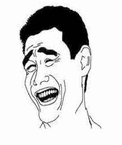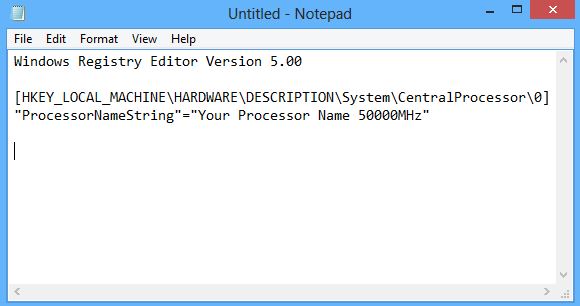Gangnam Style:
[[620904854595761]] [[620904791262434]] [[620904841262429]] [[620904777929102]] [[620904844595762]] [[620905067929073]]
[[620905061262407]] [[620905071262406]] [[620905047929075]] [[620905051262408]] [[620905221262391]] [[620905231262390]]
[[620905237929056]] [[620905211262392]] [[620905234595723]] [[620905417929038]] [[620905407929039]] [[620905411262372]]
[[620905384595708]] [[620905387929041]] [[620905487929031]] [[620905471262366]] [[620905474595699]] [[620905494595697]]
PSY:
[[620907151262198]] [[620907157928864]] [[620907111262202]] [[620907114595535]]
[[620907161262197]] [[620907234595523]] [[620907227928857]] [[620907271262186]]
[[620907274595519]] [[620907267928853]] [[620907377928842]] [[620907351262178]]
[[620907384595508]] [[620907347928845]] [[620907374595509]] [[620907541262159]]
[[620907494595497]] [[620907551262158]] [[620907491262164]] [[620907544595492]]
Funny Face:
[[444465212256326]] [[444465218922992]] [[444465208922993]] [[444465215589659]] [[444465205589660]]
[[444465298922984]] [[444465415589639]] [[444465412256306]] [[444465408922973]] [[444465405589640]]
[[444465418922972]] [[444465505589630]] [[444465555589625]] [[444465548922959]] [[444465558922958]]
[[444465562256291]] [[444465565589624]] [[444465652256282]] [[444465648922949]] [[444465655589615]]
Laugh:
[[620904854595761]] [[620904791262434]] [[620904841262429]] [[620904777929102]] [[620904844595762]] [[620905067929073]]
[[620905061262407]] [[620905071262406]] [[620905047929075]] [[620905051262408]] [[620905221262391]] [[620905231262390]]
[[620905237929056]] [[620905211262392]] [[620905234595723]] [[620905417929038]] [[620905407929039]] [[620905411262372]]
[[620905384595708]] [[620905387929041]] [[620905487929031]] [[620905471262366]] [[620905474595699]] [[620905494595697]]
PSY:
[[620907151262198]] [[620907157928864]] [[620907111262202]] [[620907114595535]]
[[620907161262197]] [[620907234595523]] [[620907227928857]] [[620907271262186]]
[[620907274595519]] [[620907267928853]] [[620907377928842]] [[620907351262178]]
[[620907384595508]] [[620907347928845]] [[620907374595509]] [[620907541262159]]
[[620907494595497]] [[620907551262158]] [[620907491262164]] [[620907544595492]]
Funny Face:
[[444465212256326]] [[444465218922992]] [[444465208922993]] [[444465215589659]] [[444465205589660]]
[[444465298922984]] [[444465415589639]] [[444465412256306]] [[444465408922973]] [[444465405589640]]
[[444465418922972]] [[444465505589630]] [[444465555589625]] [[444465548922959]] [[444465558922958]]
[[444465562256291]] [[444465565589624]] [[444465652256282]] [[444465648922949]] [[444465655589615]]
Laugh:
[[190350121060720]] [[190350151060717]] [[190350224394043]] [[190350264394039]] [[190350274394038]] [[190350321060700]] [[190350337727365]]
[[190350524394013]] [[190350544394011]] [[190350651060667]] [[190350811060651]] [[190350824393983]] [[190350837727315]] [[190350851060647]]
[[190351834393882]] [[190351844393881]] [[190354824393583]] [[190354847726914]] [[190354857726913]] [[190356574393408]]
[[190357747726624]] [[190357764393289]] [[190357774393288]] [[190359411059791]] [[190359441059788]] [[190359467726452]]
[[190365544392511]] [[190368041058928]] [[190368054392260]] [[190368067725592]] [[190370207725378]] [[190370234392042]]
[[190370834391982]] [[190370844391981]] [[190373951058337]] [[190373964391669]] [[190373981058334]] [[190373987725000]]
[[190374151058317]] [[190374177724981]] [[190374184391647]] [[190374207724978]] [[190374234391642]] [[190374251058307]]
[[190374704391595]] [[190374731058259]] [[190374761058256]] [[190374781058254]] [[190374787724920]] [[190374814391584]]